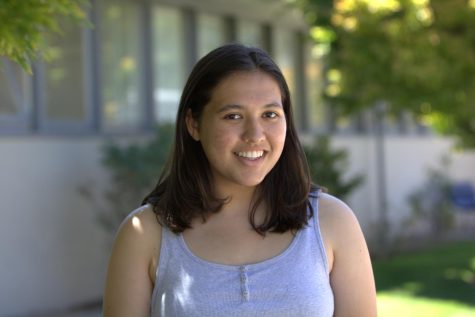College Board releases AP digital testing details for 2020–2021 school year
The College Board announced that the SAT and PSAT will be going fully digital in 2024
The College Board released digital Advanced Placement (AP) testing details including security and test day logistics along with a mobile app for students to access their AP tests and practice material on Friday, April 9.
Digital AP test logistics:
To ensure utmost security for the digital AP tests, students will not be allowed to skip in between multiple-choice questions and will not be able to review multiple-choice questions that they’ve already completed.
Students won’t be able to go back and forth between free-response questions either, however, students will be able to traverse between the different parts of free-response questions with multiple parts. With responses automatically saved in the app, all free-response answers will be typed directly into the digital testing app; no files will be uploaded, and students won’t need to write anything out by hand.
The digital testing app requires a stable internet connection to submit the digital test; however, if a student’s internet connection drops momentarily, the app will continue to run. Answers will be submitted as soon as the time runs out and students will have confirmation of their submission with a screen congratulating them on their completion.
If a student experiences internet connection issues while submitting, the College Board will provide resources on the submission screen. It will also allow students to submit their tests during their testing period when they regain a stable connection.
If there is an issue with AP test submission, students can request a make-up test through their College Board accounts to be scheduled for a later date.
Setting up the mobile app:
College Board’s digital AP testing app is designed to provide an equitable testing experience for digital AP test-takers. All students taking digital exams will take their AP tests through the mobile app.
For students taking the test on school-administered Chromebooks, the digital testing app was installed by the IT department and can be found in the bottom left corner of the laptop. If the app isn’t installed on the Chromebook, students should restart their computers. If the app still doesn’t appear after restarting, students should exchange their Chromebooks at the textbook room to ensure that they’ll have access to testing material.
For students taking the digital tests on their personal computers, the College Board has released the 2021 AP Exam App and has instructed all students to download it and practice logging in to make sure they can access their testing materials as well.
Before the test, the testing application will lock students’ computers on the test screen; students are required to close all other apps and tabs before AP testing begins.
Steps to take before the test:
The College Board advised students to download the app to their test-taking device ahead of time to familiarize themselves with the platform and to take practice tests prior to the actual test.
Three days before the date of students’ AP tests, they will have to complete a short exam check-in for every AP exam they’re taking. This check-up will have students confirm information about themselves and their devices prior to the test.
Thirty minutes before each AP exam, students are responsible for completing an exam set up where they’ll be required to review the College Board’s AP testing privacy policy and sign a security statement.