Spanish Teacher Implements New Classroom Surveillance Software
On Friday, Spanish teacher Terri Salsman De Rodriguex directed her students to download the software program Insight, a classroom management service that allows teachers to monitor students’ computer screens, access their Internet browsing history and take over computer controls. The software, which will monitor students’ computers at all times during class, has led some students and teachers to express concerns, particularly regarding student privacy.
Built by software development company Faronics, the program also has features that allow teachers to shut down devices, view keypresses, turn device screens blank, and block websites and applications. It can run on Windows, Mac, Chrome OS, iOS and Android operating systems.
Faronics began marketing Insight in 2007 as a way to reduce student distractions, claiming it “empowers instructors with the ability to educate, monitor and communicate with an entire class from one central computer.”
According to Rodriguex, Principal Wynne Satterwhite had encouraged her to request a district grant to cover the costs of purchasing the program for her students at the beginning of the school year. When her grant did not meet district requirements, Rodriguex was able to use a 30-day free trial of the service.
Some students and teachers are concerned that Insight’s features could violate student privacy. While the program disables some surveillance abilities by default, potentially invasive capabilities of the service such as keylogging might reveal sensitive student information to the teacher, such as passwords, although students can disable some features after installing the software.
“There’s a keylogger on Insight,” an IT representative from Faronics said. “If certain words are being said, and you can have those predefined words, like the F-word, then those words will flag. All of those privacy features [like keylogging], we do not put on by default.”
Under Faronics’ recommended setup, students are enrolled in a specific teacher’s channel automatically and do not have the ability to leave a channel. If the application is closed, it will relaunch itself.
Another Faronics representative and account manager clarified that Insight is not designed for students’ personal computers. The account manager was unfamiliar with MVLA’s BYOD program when contacted.
“[Insight] has nothing to do with installing [the program] into kids’ personal computers,” the account manager said. “I’ve never heard of a situation like that. God, no… I think that’s kind of mortifying.”
To be used with students’ personal computers, the account manager said teachers should receive parental consent for privacy and liability purposes. Rodriguex had all her students install the program; they were not told that they needed to provide parental consent.
“It’s very rare that I see Insight installed with [BYOD programs],” the account manager said. “They require, for liability purposes, the consent of the parent. And rightfully so. You need to be able to protect the privacy of the students as well.”
Assistant Principal Suzanne Woolfolk said that Insight only monitors students within the classroom of the specific teacher who uses the service. However, according to the account manager, teachers have the ability to monitor students outside of their classrooms if they forget to remove students from their channels.
English teacher Robert Barker previously taught at a school with a similar program called LanSchool. He believes that student surveillance programs like Insight can degrade student-teacher relationships.
“I did not like using it,” Barker said. “At first I thought that it was a great tool for teachers to help students avoid getting distracted by the Internet while they’re doing work… But it really wound up degrading my relationship with students, because I was put in a position of kind of playing nanny-state for the kids.”
At his previous school, LanSchool created an extra burden that reduced Barker’s ability to focus on teaching.
“It’s time-consuming and labor-intensive to be focusing on [monitoring] when I’m trying to focus on building relationships and teach class,” Barker said. “It becomes an extra management task the teacher has to do.”
Barker also feels that programs like Insight will ultimately have little effect because students will always find ways to distract themselves.
“Nothing has changed,” Barker said. “Students have always found a way to be off-task, whether it’s writing notes, or daydreaming, or reading a book under the table. It just looks different now.”



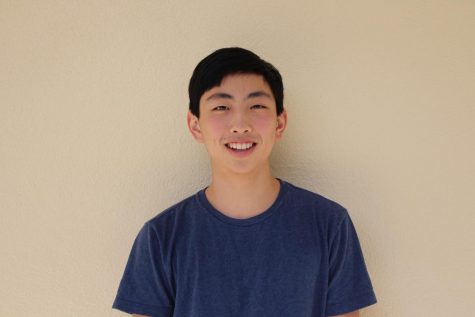
Concerned LAHS Alumni | Mar 12, 2016 at 12:49 pm
This is appalling. High school students are people with rights to their privacy. If you want to make sure students are not off track, get a set of school computers that restrict browser access. Or install such a program on a set of school computers of students to use. Requiring the use of personal computers in the classroom, then mandating this software is intrusive and violating I’m disgusted that the administration even stands behind this.
Or honestly, teach better so students pay attention to you.
Sam | Mar 10, 2016 at 9:46 pm
I don’t think the teacher has installed this application with intention of spying on students. Moreover, I don’t think the key-logging is a main feature of that app. I believe that software is designed for different purpose while having some “dangerous” extras which are optional anyways and most likely were described in their “user agreement”.
It’s funny to see these days all this fear mongering about the privacy issues from very same people who have their email accounts in the Cloud, and God knows where their mail boxes are physically stored and who has access to them. Not to mention social media, where your information is no longer belongs to you.
David Carlton | Mar 9, 2016 at 8:57 pm
I’m a parent of an LAHS student, and I’m shocked to see this: passwords are extremely private, which means that keyloggers have no place, and browser history snooping has no place either. I can understand why a teacher might not want students looking at stuff unrelated to class but there are much, much better ways to achieve that goal. And putting these on school chromebooks is bad enough, but putting them on student computers is much worse: I hope that it doesn’t open up a malware vector for personal devices, but after the Sony rootkit fiasco, I’m not at all confident in that.
The district’s “Digital Device Responsible Use” policy http://www.mvla.net/view/5037.pdf says: “The district reserves the right to monitor any communications or activity which utilizes district networks, computers and/or other district owned or operated digital devices for improper use. Electronic communications and downloaded material, including emails and other files deleted from a user’s account, may be monitored or read by district officials to ensure proper use of the system.” I hope that the district would only use these rights sparingly, but note the words “district owned … digital devices” here: I don’t see anything in there that gives the school the right to install monitoring devices on student-provided equipment.
Anonymous LAHS Student | Mar 7, 2016 at 9:14 am
I agree. I am in Sra. Rodriguex’s class, and i’m not one to cheat, but it just winds me up and makes me nervous when a teacher can see my whole computer. I have some personal files and information on here, and I don’t want anyone having access to this. As described a above, when I close the program, it relaunches itself, and I do not have the ability to leave the channel. By the way, there was no note sent home asking my parents about the whole privacy issue. As it turns out, our teacher can see anything we do, as long as we are connected to the school wifi! Great idea! *sarcasm* Just straight-up provide us with the valuable wifi so that we can work and use it, but then instantly counteract that with an invasion of privacy! Personal WiFi hotspots for the win! #rebel #They’reWatchingYou