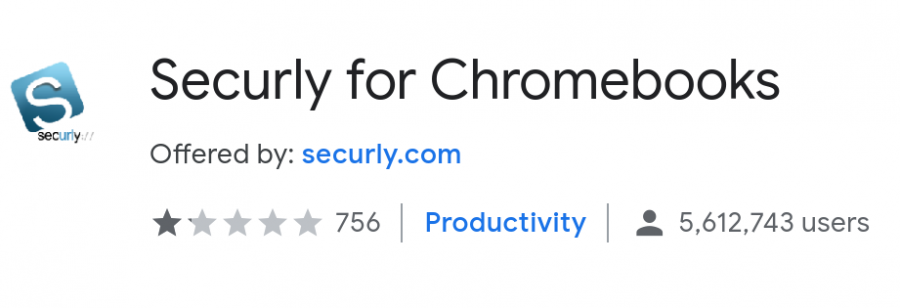Google Chrome Extension Securly filters websites for MVLA users and devices
Securly, as advertised in the Google Chrome web store, is a website filtering extension installed by MVLA. Courtesy Google Chrome web store.
December 5, 2018
The MVLA School District installed Google Chrome extension Securly on school chromebooks and on the MVLA Google Chrome environments of non-Chromebook users. The extension’s capabilities include “in-school and take-home filtering” from one million categorized sites. It is unknown whether MVLA is activating the extension after school hours as well as during the school day.
According to the California Student Privacy Alliance (CSPA), which creates standards to ensure that state student privacy laws are upheld, Securly and MVLA’s agreement to certain privacy protections were approved on March 22, 2018. This happened prior to the Hapara Highlights pilot at Los Altos at the start of this school year, which was approved on July 12, 2018. There was also no public announcement released about Securly’s installment.
According to Los Altos administrator Galen Rosenberg, the district uses Securly as a tool to limit student access to inappropriate websites in a school environment. Rosenberg said that Securly was reviewed and approved by the MVLA Technology Committee, whose role is to assess the security and data privacy of district technology.
Securly, as described on the Google Chrome web store, is a “100% cloud-based web filter.” As of publication, the extension permissions entail the ability to “read and change all your data on the websites you visit.”
The MVLA School district did not provide a comment as of December 4. This story will continue to be updated with new information.